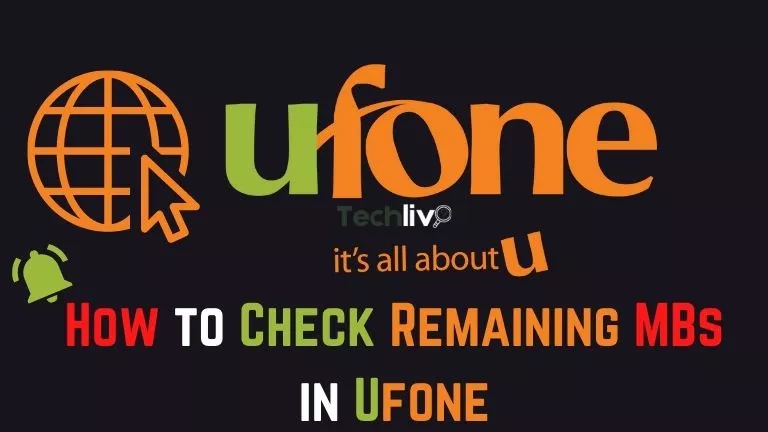Ufone users with active Internet Packages can easily check their data usage in two ways: by using a dialing code or through the My Ufone App.
Both of these methods are compatible with both Ufone prepaid and postpaid services. Checking remaining data with the Ufone app is common for both, but when using the dialing code, please note that the codes are different for prepaid and postpaid services.
How To Check Ufone Data in 2024
Ufone is currently offering Ufone 3G Internet Packages on a daily, weekly, and monthly basis. Its super 3G is not less than the 4G speed at all. So check the Remaining Data in your Ufone.
Ufone is offering How To Check Ufone Data It is helping Ufone users to check their remaining Data in their package so that they can stay up to date with their remaining MBs.
The complete procedure for checking the remaining Internet in Ufone is given to this website. Checking remaining Data in prepaid and postpaid sims is different. Both procedures are as follows.
How to Check Remaining Data in Ufone Prepaid
Prepaid users who have subscribed to any Ufone Internet Packages can check their Remaining Data in their subscribed Package. The Procedure for checking the remaining Data is very Simple and can be checked by following a simple procedure.
The procedure and code for checking remaining Data are the same for all daily, weekly, and monthly call packages. The procedure is as follows.
- Open your Call Dialer on Your Mobile
- Dial *706#
- A popup message will appear on your mobile screen containing your remaining Data
- The charges for checking remaining Data will be apply
How To Check Ufone Data Postpaid SIM
Ufone postpaid sim users can also check the procedure for How To Check Ufone Data Postpaid Sim. The procedure is quite similar but the code is different for checking the remaining Data in postpaid Sim. Follow this procedure to check your remaining MBs in your Ufone SIM.
- Open your Call Dialer on Your Mobile
- Dial *4545#
- A popup message will appear on your mobile screen containing your remaining Data
- The charges for checking the remaining Data will be apply
So this is the complete procedure for checking the remaining Data in your prepaid or postpaid sim. The codes for checking remaining Data are different for postpaid and prepaid users and are mentioned on this website.
In conclusion, Ufone offers two convenient methods for users with active Internet Packages to check their data usage: through a dialing code or using the My Ufone App.
These methods are compatible with both Ufone prepaid and postpaid services. While checking remaining data via the Ufone app is a common process for both, it’s important to note that the dialing codes differ between prepaid and postpaid services.
Whether you’re a prepaid or postpaid user, Ufone provides straightforward ways to keep track of your remaining data, helping you stay informed about your MBs and ensuring you make the most of your package.