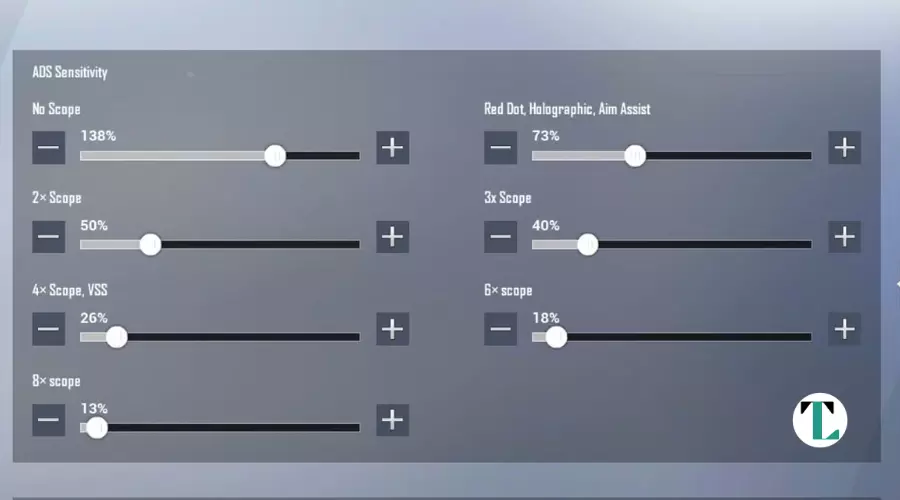In this article, I will share the best Sensitivity For PUBG Mobile. PUBG Mobile is a very popular game that has received over 1 billion downloads since its release. It’s also an esport with dozens of tournaments available to watch and wager on.
However, if you’re new to the game or don’t know where to start, you might be asking what the ideal sensitivity for PUBG Mobile is. This guide provides a quick overview of the subject.
Find Best Sensitivity For PUBG Mobile in 2024
Finding the Best Sensitivity For PUBG Mobile? In any FPS game, sensitivity is crucial. That’s because it determines your precision and aims. You will frequently miss the mark if you do too much of it. On the other hand, it will take too long to change your aim and shot if you have too little.
It is critical to get it properly, and the higher your level, the more critical it becomes. Professional gamers react rapidly and require very few shots to complete their tasks. You will not win any duels if you cannot do so, and you will be seen as a weak competitor.
Best Mouse Sensitivity For PUBG Mobile
This sensitivity only pertains to your mouse and has nothing to do with the one in the game. As you may be aware, a good gaming mouse may make a significant difference in your performance. You’re more likely to overlook things and respond slowly in situations that require lightning speed with a bad mouse.
True sensitivity refers to the sensitivity of your mouse. The measurements are made in DPI (dots per inch) or eDPI (electronic dots per inch) (effective dots per inch). As you might expect, high-quality gaming mice have greater values and features than inexpensive ones and are well worth your money if you’re a gamer.
Best In-Game Sensitivity For PUBG Mobile
This level of sensitivity differs from game to game and is unique to each title. Your mouse sensitivity may have a role, but you should always experiment and modify it according to your preferences.
It’s vital to remember that you’ll feel a combination of these two forms of sensitivity as a gamer, so you shouldn’t rely on just one of them. Make sure your mouse is decent and well-calibrated, and then double-check that your in-game sensitivity settings are correct.
Personal experience and preference should be carefully considered while choosing the proper settings for PUBG Mobile and other shooters.
Despite providing sound advice, everything else may be too general for your specific situation. However, it could still lead you on the right route.
Best Three Types of Sensitivity For PUBG Mobile
The first step in finding the ideal sensitivity settings for PUBG Mobile is to understand the different sorts of sensitivity settings accessible in the game. The following are the different types of settings:
- Sensitivity of the camera
- Sensitivity settings for ADS (or Aim Down Sight sensitivity settings)
- Sensitivity settings for the gyroscope
Each sensitivity option can help you improve your movement, aim, and overall experience. The default sensitivity settings are available when you first start playing PlayerUnknown’s Battlegrounds Mobile.
However, the default values may not be what you require or desire to get peak performance. As a result, it’s always a good idea to alter and experiment with them until you find what you like and what works best for you.
Finding the ideal sensitivity settings is a process, not something that can be accomplished on the first attempt.
Best PUBG Mobile Camera Sensitivity
When you glance about, hunt for targets, or try to orient yourself in PUBG Mobile, your camera sensitivity settings are used. These kinds of player behaviors happen all the time. Thus it would be best if you tried to optimize them as much as possible.
These are the most common camera sensitivity settings for PUBG Mobile:
Apply these Best Sensitivity For PUBG Mobile
- Camera: 130%
- TPP: 115%
- FPP: 105%
- TPP with no scope: 125%
- FPP with no scope: 120%
- Red Dot, Holographic, Aim Assist: 60%
- 2x Scope: 75%
- 3x Scope: 25%
- 4x Scope: 10%
- 6x Scope: 20%
- 8x Scope: 10%
Each of these camera sensitivity settings can be adjusted slightly higher or lower. However, the values mentioned above are likely to be quite near what you require. Starting with these PUBG Mobile settings and tweaking one of them at a time, first up and then down, is a smart experimental technique to see whether the result is better for you than normal.
Another set of camera sensitivity settings to consider for your starting condition is:
- Camera: 150%
- TPP: 120%
- FPP: 100%
- TPP with no scope: 130%
- FPP with no scope: 130%
- Red Dot, Holographic, Aim Assist: 70%
- 2x Scope: 80%
- 3x Scope: 15%
- 4x Scope: 25%
- 6x Scope: 15%
- 8x Scope: 5%
Best ADS Sensitivity for PUBG Mobile
The optimum ADS sensitivity settings for PUBG Mobile will improve your aim significantly. If the sensitivity is just perfect, your precision accuracy improves dramatically. Still, you must first ask yourself, “What type of sensitivity do I love playing with in other first-person shooters and mobile games?”
If you prefer things to move slowly, you could find the optimal values unpleasant and unproductive. However, you may also be a gamer who appreciates speed in this section.
Like camera sensitivity settings, ADS sensitivity parameters will need to be tweaked. Begin by changing one parameter at a time from the values shown below.
- TPP No scope: 110%
- FPP No scope: 110%
- Red Dot, Holographic, Aim Assist: 60%
- 2x Scope: 40%
- 3x Scope: 30%
- 4x Scope: 30%
- 6x Scope: 20%
- 8x Scope: 10%
If the above default condition is too extreme for you, use the following PUBG sensitivity settings for your game’s ADS:
- TPP No scope: 90%
- FPP No scope: 100%
- Red Dot, Holographic, Aim Assist: 55%
- 2x Scope: 45%
- 3x Scope: 35%
- 4x Scope: 30%
- 6x Scope: 22%
- 8x Scope: 12%
Best Gyroscope Sensitivity for PUBG Mobile
The gyroscope is a crucial element in PUBG Mobile since it allows you to adjust your character’s viewpoint concerning the tilting direction of your smartphone device. Enable Activate The Scope or Always On in the main tab of PUBG Mobile’s settings to use this feature.
To get the optimal gyro sensitivity for PUBG Mobile, start tweaking your settings with these values:
- 3rd Person (TPP) No Scope: 300%
- 1st Person (FPP) No Scope: 300%
- Red Dot, Holographic, Aim Assist: 300%
- 2x Scope: 300%
- 3x Scope: 180%
- 4x Scope: 180%
- 6x Scope: 80%
- 8x Scope: 50%
Another good place to start with your Gyroscope PUBG Mobile settings is:
- 3rd Person (TPP) No Scope: 350%
- 1st Person (FPP) No Scope: 350%
- Red Dot, Holographic, Aim Assist: 350%
- 2x Scope: 300%
- 3x Scope: 220%
- 4x Scope: 200%
- 6x Scope: 100%
- 8x Scope: 60%
These were the Best Sensitivity For PUBG Mobile; if you want to have the best PUBG experience and obtain the level of control that allows you to hit a flawless headshot or cope with recoil more easily, go through each setting one by one.
If you prefer higher sensitivity, skipping lesser values for each sensitivity level and experimenting with new settings with higher values than the standard offered here is a good idea. Your overall gameplay and gaming experience should inform you when it’s time to end.
Best Sensitivity for PUBG Mobile Without Gyroscope
Finding the best sensitivity for PUBG Mobile without a gyroscope can be a personal preference as it depends on the player’s playing style and comfort.
However, some players suggest starting with a sensitivity setting of around 70-80 for both camera and aim, and then adjusting it up or down based on their gameplay experience.
It’s recommended to experiment with different sensitivity settings in training mode to find the one that works best for you.
Best Sensitivity for PUBG Mobile No Recoil.
The best sensitivity for PUBG Mobile no recoil can vary depending on personal preferences and playstyle. However, here are some general guidelines to follow:
- ADS sensitivity: Around 30-40% of your camera sensitivity
- Camera sensitivity (3rd person): Between 80-100%
- Camera sensitivity (1st person): Between 70-90%
- Gyroscope sensitivity: If you do not use a gyroscope, set it to off
- Aim acceleration: Between 150-200%
Remember to also adjust your sensitivity gradually and test it in-game to find what works best for you. Additionally, using a claw or thumb grip can also improve your aim and control in the game.
Best Sensitivity for PUBG Mobile on Android
Finding the best sensitivity for PUBG Mobile on Android can depend on your personal preferences and playstyle. However, here are some general tips to help you find the best sensitivity settings:
- Start with the default sensitivity settings and gradually adjust them to find what works for you.
- Begin by adjusting the camera sensitivity and then move on to the ADS sensitivity.
- Lower sensitivity settings can help improve accuracy, while higher sensitivity settings can improve reaction time.
- Try to keep your sensitivity settings consistent across different scopes to avoid confusion.
- Experiment with different sensitivity settings in training mode before using them in real games.
Remember, finding the best sensitivity settings for PUBG Mobile can take time and practice, so don’t be afraid to make adjustments and keep trying until you find what works best for you.