Article Outlines
show
Highlights
- Word uses Section Breaks to divide the document into sections. Within sections, it is possible to vary the layout of the document.
- You can insert a section break from the “Breaks” option in the “Page Layout” section.
- To remove a section break in Microsoft word, select Home > Show/Hide
 to show section breaks.
to show section breaks. - Place your cursor just before the section break and press Delete.
How To Remove Section Break In Word 2013
Follow the below steps to remove the section break in word 2013 on windows 10.- Choose the Home tab if it isn’t already selected for your document.
- Select Show/Hide ¶ to show the section breaks in your document.
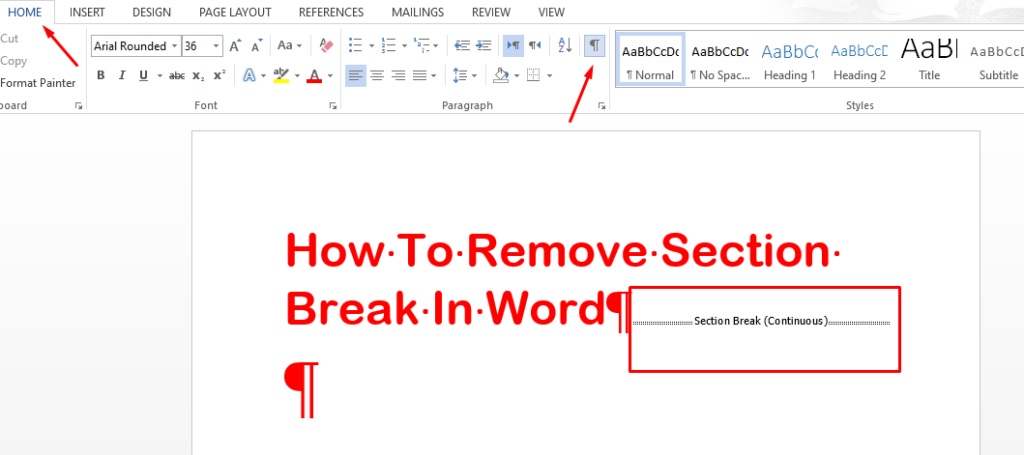
- Click the area just before the section break you want to remove, then hit the Delete key. The section break is removed.
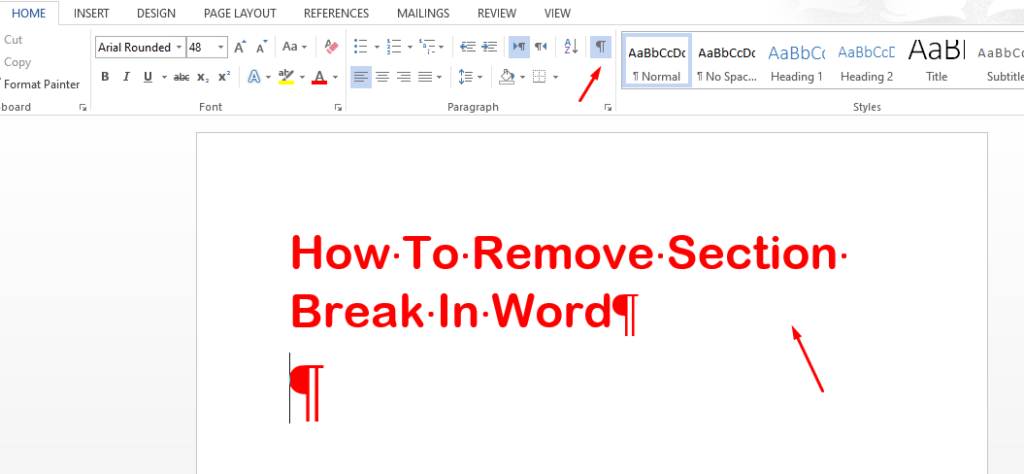
People Also Ask About Removing Section Break In Word
You can get rid of section breaks by:- Selecting Home > Show/Hide
 to show section breaks.
to show section breaks. - Placing the cursor just before the section break and pressing Delete.

