I will guide you about Ufone Tax Certificate 2025 in this article. After that, we will cover How to get Ufone Withholding TAX Deduction Certificate In 2025.
Possible Ways To Get Ufone Tax Certificate In 2025
Getting a Ufone TAX certificate is very easy. You will be able to get your Ufone certificate in a few steps. First, follow the steps given below.
- Using Ufone Self Care Web Portal
- Using Ufone Mobile Application
First of all, we discuss Ufone Web Portal/SelfCare.
| Province/Region | GST (Applicable to use of voice, data, SMS, MMS & other services) | AIT (Deducted on each recharge, including Super Card family products subscription) |
|---|---|---|
| Punjab | 19.5% | 15% |
| Sindh | 19.5% | 15% |
| Khyber Pakhtunkhwa (KPK) | 19.5% | 15% |
| Baluchistan | 19.5% | 15% |
| Islamabad (ICT) | 19.5% | 15% |
| Azad Jammu & Kashmir (AJK) | 19.5% | 15% |
| Erstwhile FATA & PATA merged with KPK | 19.5% | 0% * |
| Erstwhile PATA merged with Baluchistan | 19.5% | 0% * |
| Gilgit-Baltistan (GB) | 0% | 0% ** |
Get Ufone Tax Certificate Using Ufone Selfcare Web Portal
Goto the Ufone Selfcare Web Portal: https://www.ufone.com/selfcare/app/login/login.php
Login to your Ufone Seflcare if you have created an account before. But if you didn’t have signup for one.
There are two login options for Ufone Selfcare, one for Individual Access numbers and the other is Full Access for having multiple Ufone numbers to control.
For myself, I will use the Individual Access Ufone Selfcare login option.
Enter the mobile number and CNIC number in Individual Access and click Login.
- Mobile Number: Enter the Ufone mobile number here.
- CNIC: Enter the ID card number here.
- Click the Login button.
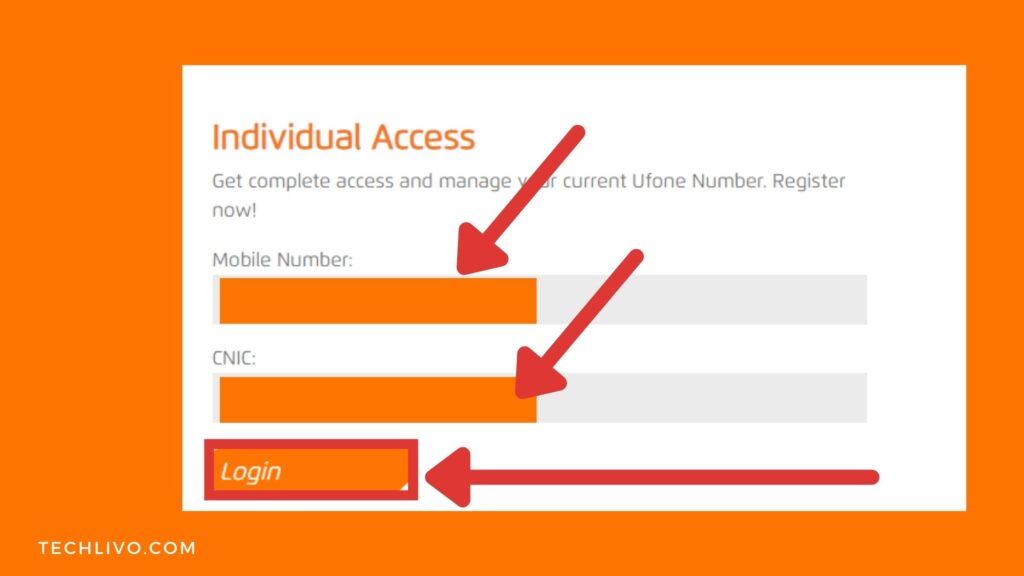
After that, you will receive an OTP (One Time Password). Type the OTP that you have received on your phone via SMS.

After Clicking on Submit Button, You have successfully logged in to your Ufone self-care Web Portal.
Once you logged in, look for the TAX Certificate option under the Usage option given in Ufone Selfcare Menu Bar.
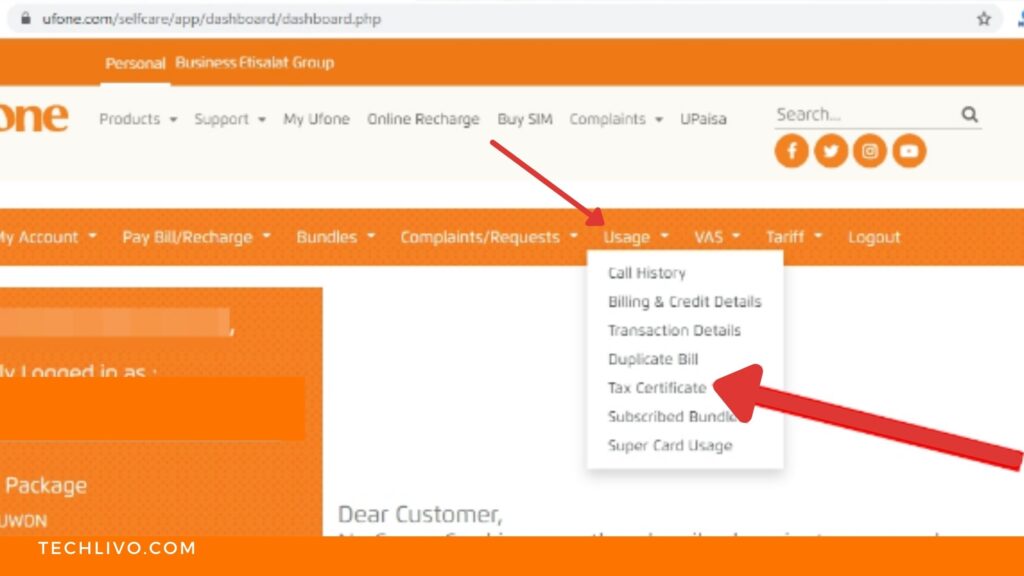
Then select Desire Time Period for Ufone Tax Certification. Next, select the Start Month and Range End Month.
After Range, the Time Period Click on Download Button. Your Ufone Tax certificate Start downloading to your local device.
Get Ufone Tax Certificate Using Ufone Selfcare Mobile App
Ufone Tax Certificate through Ufone Mobile App
This is an even easier way to download the Ufone tax certificate.
- Install, App on your Mobile Phone, Get Ufone App for iPhone, Android.
- Get registered to and open your Ufone app.
- On the home screen, you will see “Tax Certificate” tab, click it.

- On the next page, select month and year. Next, give your email account and press Submit button.
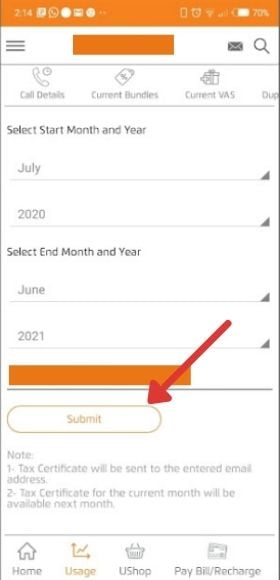
- You will receive Ufone Tax Certificate of the selected period in your email.
For further information or Guides, please Use the Ufone Helpline.
HelpLine Number is:
- Dial 333 from UfonePostpay
- 033-11-333-100 from Landline
- Email: [email protected]
- Fax: 111-333-900
If you found this piece of content to fulfill your need, kindly leave at least one comment in the Comment section. Also, if you have any queries, ask in the comment section.

