Hightlights
- Changing your name on Facebook isn’t an easy process.
- You can change your profile’s name on Facebook from settings.
- Before changing your facebook name, make sure to read name standards.
- You can not change your name before 60 days of the previous change.
If lately, your google searches are How can I change my FB profile name? How do I change my name on Facebook 2024? And Why can’t I change my name on Facebook? Then hold on! You are reached at the right article.
Changing your FB profile name is a somewhat tricky process, and you might feel overwhelmed during the procedure; we all have been there.
But a step-by-step guide can make the course easy, which is exactly what we provide in the following article.
How To Change Your Name On Facebook In 2024
You can change your FB profile name both on PC and your android phone, and we will share the procedure with proper screenshots for your convenience. Firstly, we will discuss how to change your Facebook profile name on a PC or laptop.
How To Change Name On Facebook On Laptop Or PC 2024
Firstly, open your newsfeed and click on ![]() on the top right corner as given in the below image.
on the top right corner as given in the below image.

Once you click on this, you will see a dropdown. Click on “Settings and privacy.”

In “Settings & Privacy”, click on settings.

Here in “General Account Settings,” click on “Edit” in front of your name to change your profile name on FB.
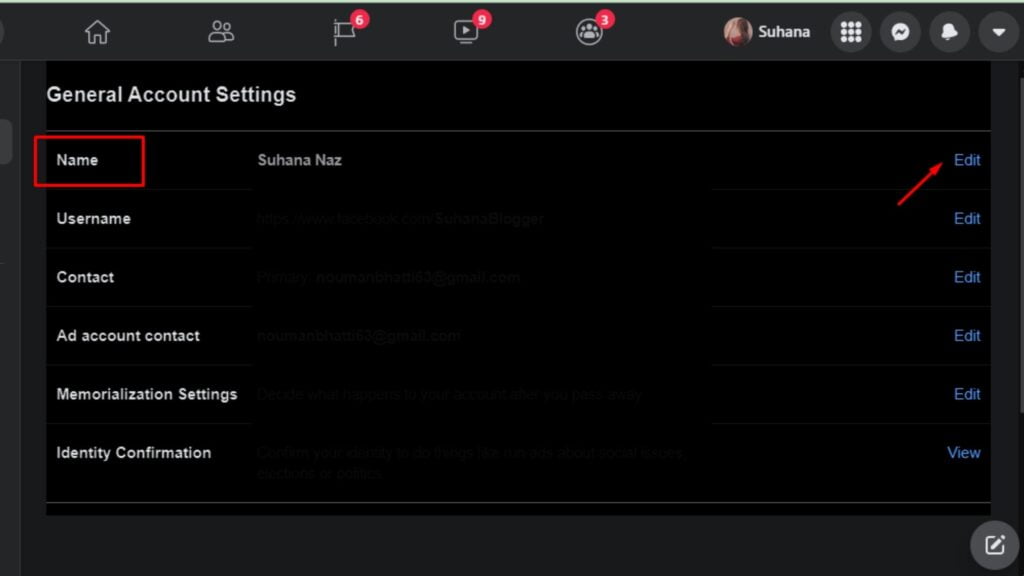
No, type the new name you want and click on review changes, as shown in the image below.

If you are sure about changing your name, type your password and click on save changes.

So, this was the complete procedure of changing the name on Facebook on a laptop or PC.
How To Change Your Name On Facebook On Android 2024
Follow the below steps to change your FB profile name on the phone.
Firstly, open your newsfeed and click on ![]() in the top right corner.
in the top right corner.

Here, scroll down and click on “Settings & Privacy.”

Here, tap on “Settings.”

Now, tap on “Personal and Account Information.”
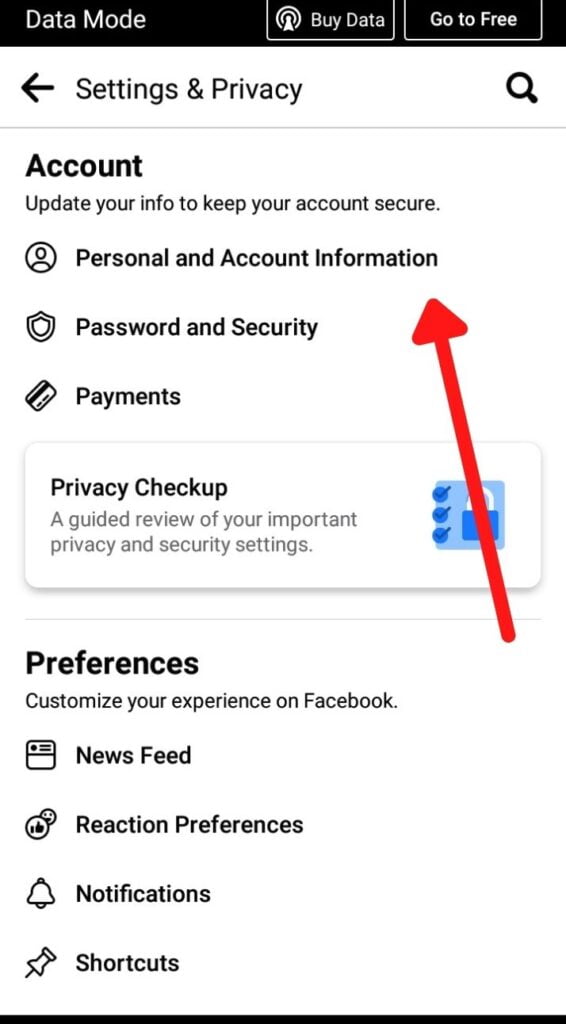
Here you can see your name. Click on this to edit your name.

On this screen, type your new name and click on “Review Changes,” then type your password and click on “Save changes.”

Why can’t I change my name on Facebook 2024?
You cant change your name on Facebook if:
- Your new name is against the “Name Standards” of Facebook.
- You are trying to change your name before 60 days.
- You are using irregular capitalization in your name.

