Looking for possible ways to check the transaction history of your Easypaisa account? Here is how to check Easypaisa transaction history 2025.
This how-to will share 2 ways to check Easypaisa account transaction history.
2 Ways To Check Easypaisa Transaction History 2025
There are two ways to check the transaction history of the Easypaisa account. The first is with the Easypaisa app and the second is by dialing *786#. And in this article, we will share both ways so that you can pick anyone as your choice.
Check Easypaisa Transaction History With Easypaisa App 2025
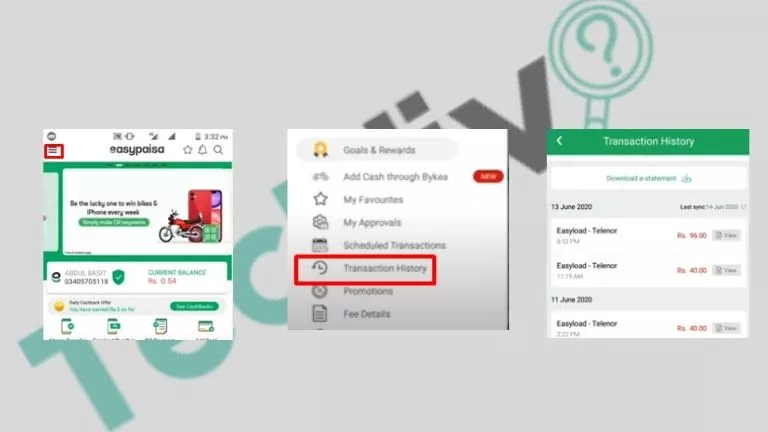
- Firstly, install the Easypaisa app on your smartphone.
- Log in and open the app.
- Now you can see three dots/lines on the top left side. Click on it.
- Here scroll down to find the option Transaction history. Click on it.
- Now all your transaction history will appear in front of you.
You can also refer to the above image if you don’t understand the procedure. Or else if you don’t have a smartphone then you can follow the below procedure to check the Easypaisa transaction history.
Easypaisa Transaction History Code
This procedure only works if you have created your Easypaisa account on a Telenor number. It means only Telenor users can check their Easypaisa account transaction history from the following procedure.
If you have opened an Easypaisa account on any other network, then you can only check transaction history with the Easypaisa app.
- Dial *786# from your Telenor number.
- A menu will appear in front of you. Here you need to select the My Account option. For this, reply with 6.
- Here select View Account Details and reply with 4.
- Now select Mini Statment and reply with 1.
- Now enter your 5 digit verification pin and your transaction history will be sent to you via SMS.
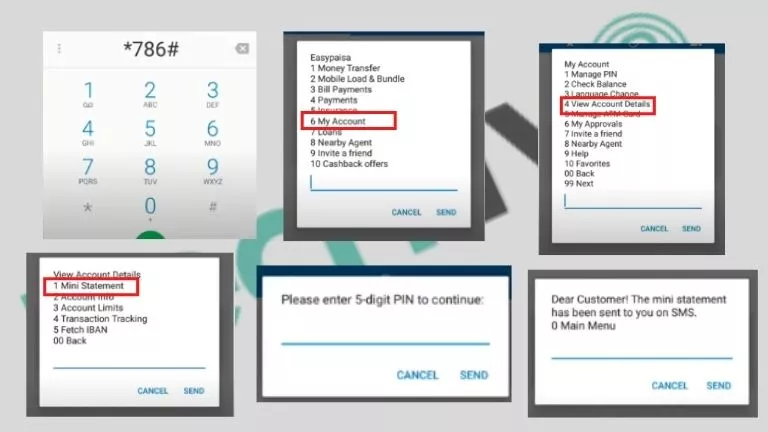
About Easypaisa
Easypaisa Mobile Accounts are virtual bank accounts and work just like a normal bank account. Once an Easypaisa Mobile Account is opened, users can go to any of the thousands of Easypaisa shops in Pakistan to deposit or withdraw cash from their Easypaisa Mobile Account.
Easypaisa is a famous Pakistani mobile wallet and branchless banking service. Likewise, It allows its user to make payments online from their Easypaisa mobile wallet. In 2009, Telenor Pakistan launched this service in partnership with Tameer Bank.
Easypaisa is more than just a money transfer. With the latest Easypaisa app, you can order your own Easypaisa debit card.
We have shared the 2 ways to check Easypaisa transaction history. If you like the article then share it with other Easypaisa users. And if you face any difficulty during the process then don’t hesitate to comment below to get help. Besides this, if you want more guides and how-to articles then visit our homepage to explore more content.


i want to know one year history transaction please help or tell me help line so that i may know , there is a major problem to me some one may help me