Baldur’s Gate 3 is a video game you can play on macOS, Windows, and PlayStation 5 (PS5). In this game, there’s something called the Magic Mirror that lets you modify your character’s looks, voice, and pronouns. However, some players are having trouble with the “Baldur’s Gate 3 Magic Mirror not working” problem.
The magic mirror has been added in the latest patch and can be found in the player’s camp.
If you’re having trouble using the magic mirror in Baldur’s Gate 3, don’t worry. In this article, I’ll show you how to fix it and use this magical mirror. Learn how to resolve the issue here.
Baldur’s Gate 3 Magic Mirror Not Working – Reasons
In the game Baldur’s Gate 3, there is a significant issue with the Magic Mirror not working. There are reasons behind this problem with the Magic Mirror feature.
Here are some of the most common reasons:
- Mods
- Outdated Version
- The saved file is damaged
- Game Bug
Baldur’s Gate 3 Magic Mirror Not Working – 6 Ways to Fix It
I’ve listed the possible reasons why the magic mirror might not work in the Baldur’s Gate 3 game. I’ll explain each one individually to help you fix this issue:
- Mods
- Outdated Version
- The saved file is damaged
- Game Bug
1: Turn Off Mods:
If you have mods installed, they could be causing issues with the Magic Mirror. If you’re using mods, try turning them off individually to check if this resolves the issue.
You can disable mods using a mod manager like Vortex or Mod Organizer 2.
2: Keep Your Game Updated:
Ensure that your game is the latest version. The Magic Mirror was introduced in Patch 3, so if you’re not using the most recent game version, it might not function correctly.
To update your game, right-click on Baldur’s Gate 3 in your Steam library, choose “Properties”, head to the “Updates” tab, and ensure that “Automatic updates” is enabled.
3: Reload Your Save File:
A corrupted save file can lead to the issue of the Baldur’s Gate 3 Magic Mirror not working. Attempt to load a different save file to check if this resolves the problem. To reload your save file, open the game and choose the specific save file you wish to load.
4: Verify the Integrity of Your Game Files:
Ensure your game files are error-free by conducting a verification process. To do this, right-click on Baldur’s Gate 3 within your Steam library, and choose “Properties”.
Then, navigate to the “Local Files” section and click on “Verify integrity of game files”.
5: Uninstalling and Reinstalling the BG3 Game:
If none of the previous solutions work, consider uninstalling and then reinstalling the BG3 game. This step can often resolve issues related to the Magic Mirror feature in BG3.
6: Contact the Game Support Team:
If none of the solutions mentioned above work for you and you are still experiencing the issue of Baldur’s Gate 3 Magic Mirror Not Working, don’t hesitate to reach out to the game’s support team for help. They can provide further assistance and guidance.
In conclusion, if you’re facing the problem of “Baldur’s Gate 3 Magic Mirror Not Working,” there are several steps you can take to resolve it.
By disabling mods, ensuring your game is up to date, reloading your save file, verifying game file integrity, and even considering a reinstall, you have a good chance of fixing this issue.
And if all else fails, don’t hesitate to contact the game’s support team for further assistance. With these six ways, you can get back to enjoying the magic mirror feature in Baldur’s Gate 3 without any problems.
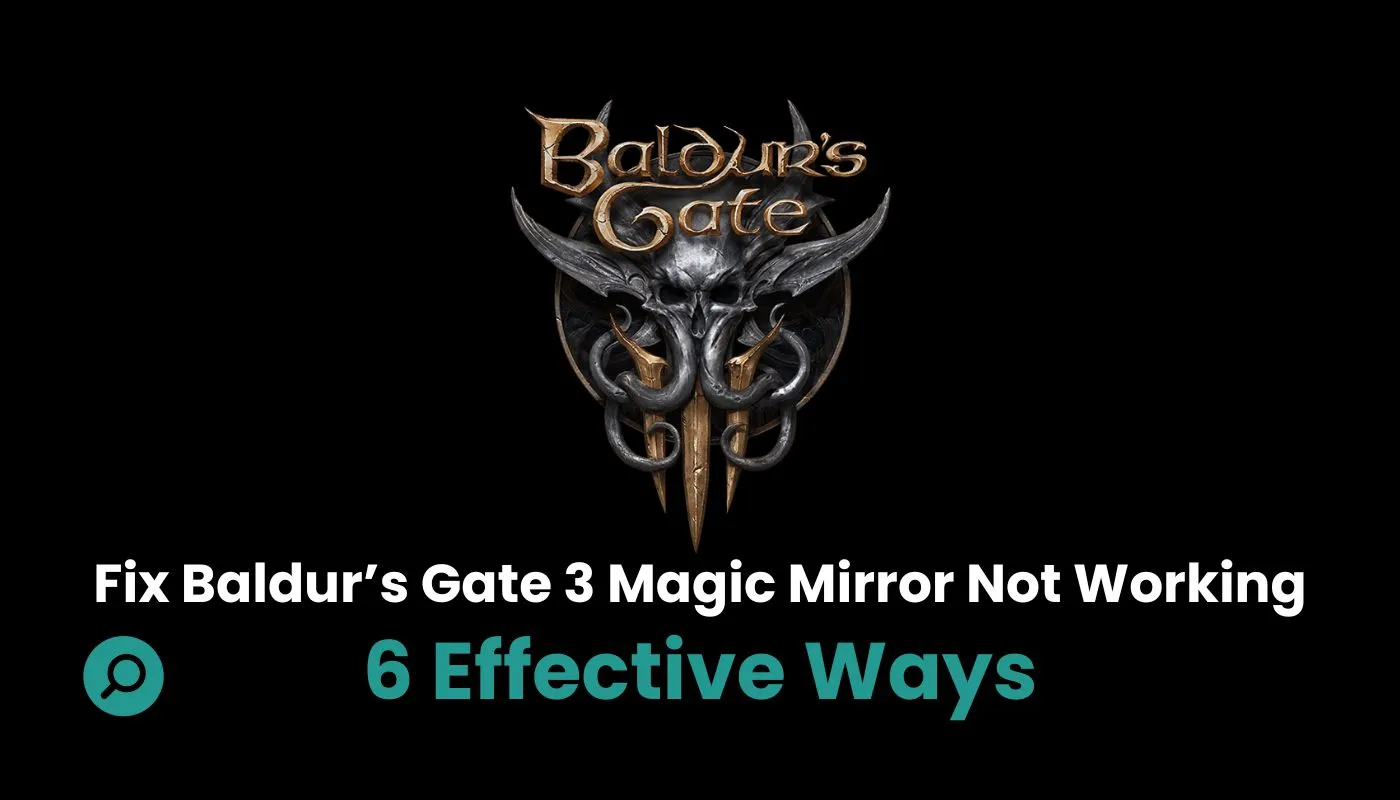

nice