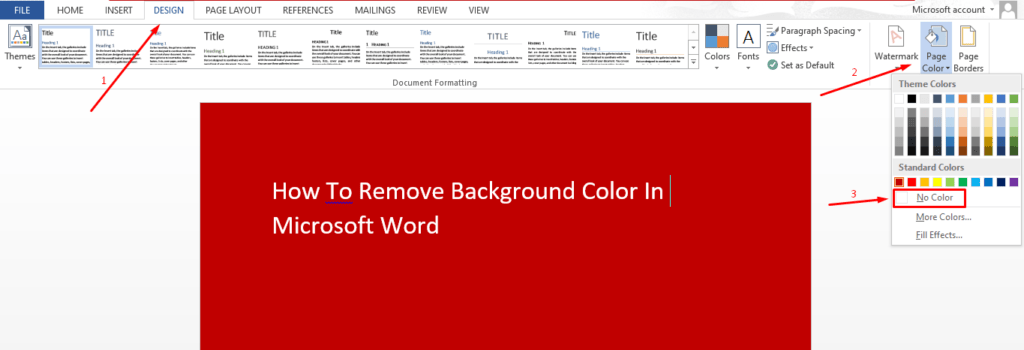Highlights
- You can change the background color of your Microsoft word document very easily.
- The page background color will not be printed but will be saved as part of the document.
- When changing your page background color, it will only be applicable to that specific document and is not a global or default change.
- Change the background color in word by Ribbon>Design>Page Background>Page color.
- To remove a page background color, return to your Page Color options and click on the No Color button.
Have you got bored with the white background color of your word document? Don’t worry. You can change it to your favorite color in only a few clicks. In this article, we will discuss the easiest way to change background color in word.
You can change the bright white document page to just about any color of your choice. In addition, you can change your page color depending on your mood – For instance, if you are a bit stressed, a subdued blue background might help you decompress.
But one thing to remember is that the page background color will not be printed but will be saved as part of the document. Besides this, the change in your page’s background color will be applied to that specific document. It means you can not set it as global or default color.
Here is how to change background color in word.
How To Change Background Color In Word In Windows
To modify or update the background color of your word document follow the below steps. . The given procedure is for Microsoft® Word 2013/2016 for Microsoft® Windows.
Also the process of changing background color in word in Mac is almost same as of windows. So you can apply this procedure on any desktop.
Step 1: Open the word document and click on “Design” in the ribbon.
Step 2: In the page background panel, click on “Page color.”
Step 3: Then click on your favorite color to set it as a background color of your word file as shown in the image below.
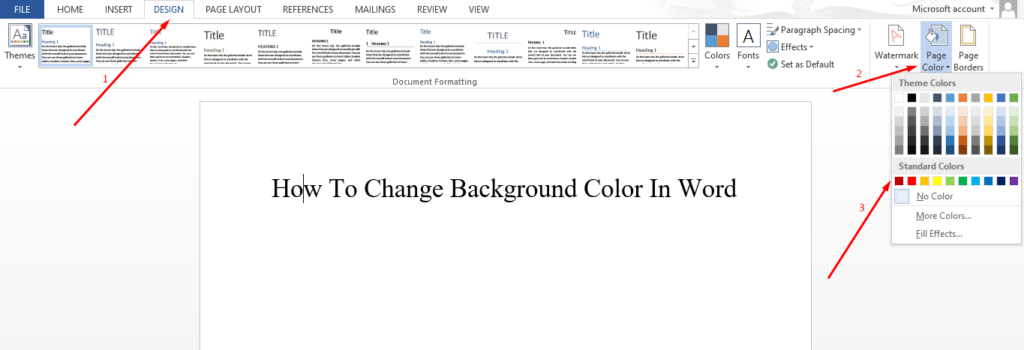
And you will see that the background color of your document has been changed.
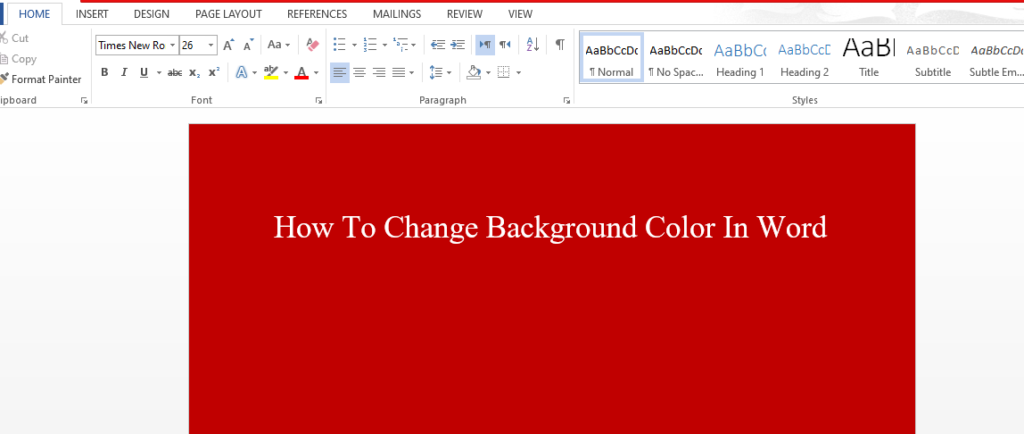
How To Remove Background Color In Microsoft Word 2013
If you want to change the page background color to No Color when saving a document that is shared with other individuals or when sharing the document electronically.
To remove a page background color, return to your Page Color options and click on the No Color button.